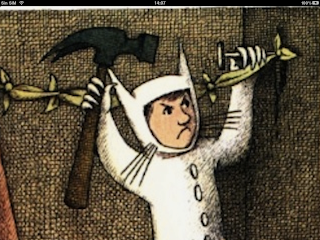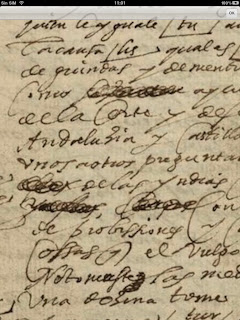I was recently asked if my interactive epub books were applications for the appstore or epub books for the iBookstore.
Books in the appstore are applications as sophisticated and spectacular as old CD-ROM Multimedia. However, both suffer from the same defect: they are games for iPad or PC, which main driver is not reading text but user interaction through multiple possibilities that are related to reading the book only marginally.
By contrast, epub books from iBookstore focus almost exclusively on text and give readers just a few options to improve the reading experience. By default, tapping on the iPad screen you can bookmark pages, search words in the book, dictionary lookup (currently only in English), external searches (which now make you quit reading the book if, for example, want to google), access external links… and little else.
Interactive epub books I’m working on (some examples shown in this blog), try to pick the best of both worlds. First, main driver is text, as seems logical for books. Second, these books adapt digital content to epub format, adding interactive features (video, audio, images popup, references popup, searching …) that enrich the reading experience.
In summary, interactive epub books address readers seeking to follow text as main driver, and willing to use technology to interact with books in a non-intrusive way. The aim is to enrich the reader’s experience adding interactive features to text, without disrupt or impede, even when the reader decides to seek for an explanation of a term, listen to audio, or watch a video included in the book.